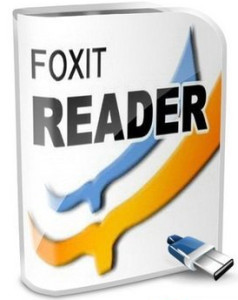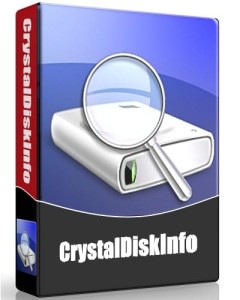Supportedge MAX: Our security software to proactively monitor and check your workstations, servers, and network assets.
Click icon to download

Support Console: Our Support Console is designed to give us quick and easy access to your computer. In rare cases, our main “Remote Help” button may not work for the technical aspects of your computer. We’ve prepared this Support Console as an alternative just in case our first method doesn’t work.
Click the circle icon below to download the Zoho Support Console.

PeaZip Portable: PeaZip is a free archiver tool. The application provides an unified, natively portable, cross-platform file manager and archive manager GUI for many Open Source technologies like 7-Zip, FreeArc, PAQ, UPX.

Carbonite Toolkit: Use this file to easily configure your Carbonite backup with file extensions that are not backed up by default. Also includes quick instructions for making sure you get the most comprehensive backup. Visit the Carbonite website.

Cloud Station Drive 4: Sync files among your Synology NAS and computers. Visit the Synology website.

Foxit Reader: Whether you’re a consumer, business, government agency, or educational organization, you need to read, create, sign, and annotate (comment on) PDF documents and fill out PDF forms. Foxit is a tiny install, at 7.6MB, and our testing has shown it to work well on many operating systems. This version of foxit is our recommended version, as the newer versions are more complex and come with bloatware. Visit the Foxit website for more details.
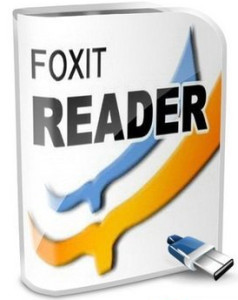
Crystal Disk Info: Monitor the health and status of your HDD and SSD drives with this free program.
Visit the Crystal disk website.
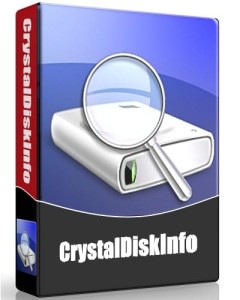
Netalyzr: Test your internet connection for performance and security issues.

ISP Tools
DNS benchmark: Test the performance of your ISP with this free, 163kb download. Visit the DNS Benchmark website.

Advanced Port Scanner was designed to be fast and simple to use. It scans IP addresses and ports as well as many other features. Visit advanced-port-scanner.com for more information.

IMG BURN: Block unwanted access to your website. Block ads, banners, 3rd party Cookies, 3rd party page counters, web bugs, and even most hijackers. Visit the ImgBurn website.

Malwarebytes Anti-Malware Free: Malwarebytes Anti-Malware Free is a powerful, on-demand scanner which will detect and remove malicious files from your computer. Visit the Malwarebytes website.

RogueKiller: Detects, terminates and removes malicious processes and programs from your computer. Visit the bleepingcomputer website for more information.

Never 10: The name “Never 10” is a bit of an overstatement, since this utility may also be used to easily re-enable Windows operating system automatic upgrading. But the primary reason for using this is to disable Windows’ pestering insistence upon upgrading Windows 7 or 8.1 to Windows 10. Visit GRC’s website.