A Queensland steel company has paid $17,500 in damages following the discovery that they were using unlicensed versions of design software Autodesk and AutoCAD. Unlicensed software creates security risks and the risk of legal action for businesses. It is well worth using legal and licensed software despite the cost. Ask us more about switching to cloud software as an alternative to help keep your business compliant with the law. Read more about the case in this smartcompany article
| North Shore: | Macarthur: | 52/6 Herbert Street, ST LEONARDS 2065 |
351 Oran Park Drive, ORAN PARK 2570 |
Local Call: 1300 721 576
Phone: 02 8007 2930
ua.moc.egdetroppus@troppus






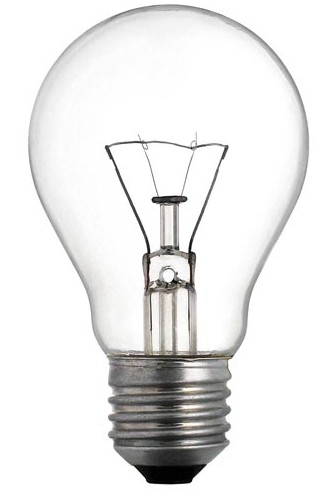


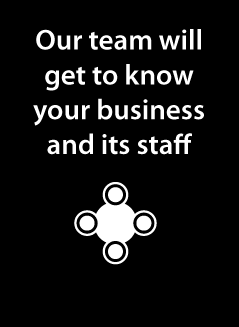

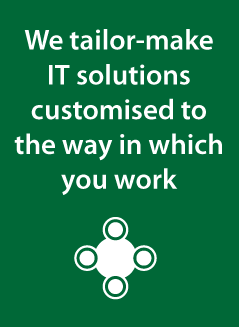
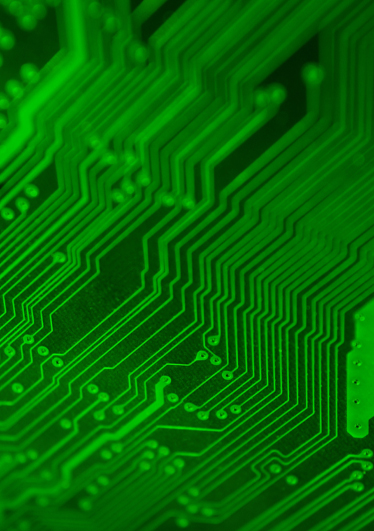

Recent Comments