52/6 Herbert Street
ST LEONARDS 2065
02 8007 2930
ua.moc.egdetroppus@troppus
52/6 Herbert Street
ST LEONARDS 2065
02 8007 2930
ua.moc.egdetroppus@troppus
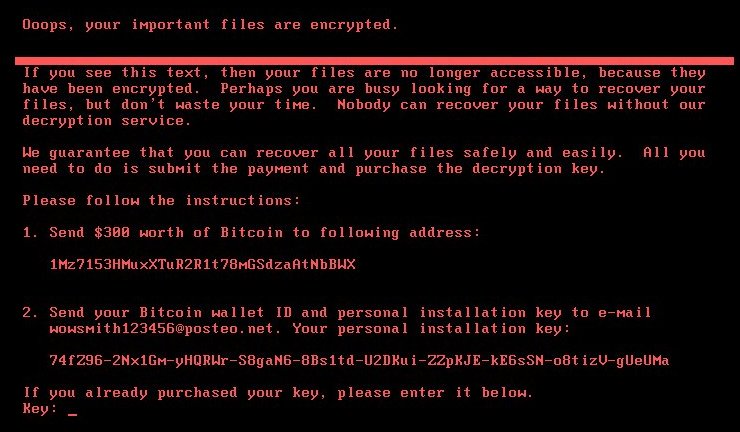
Supportedge have been monitoring this threat since 28 June 2017
Again None of our clients have reported this infection.
What is the danger to Supportedge’s clients?
This problem is an issue for Microsoft Windows systems only. The Petya attack starts by sending spam messages containing links to download a ZIP archive. The archive contains a malicious file and as well as a JPEG image. The file names are in German at this stage, the file names are made to look like resumes for job candidates, for this reason the main is HR staff in German-speaking countries.
Australia has not been hit by a wave of attacks. This attack uses the same exploit in Windows that was used to spread WannaCry virus. There are notable differences between Petya and WannaCry, the largest is, WannaCry had a kill switch, Petya does not! If you are infected by Petya Your computer becomes locked and held at ransom (no access to the operating system).
The top 5 countries that have been affected
What do I do to protect myself?
Call us, we will check your system and report the risk. If you’re a subscription client we have already checked your systems, you don’t need to do anything.
If you’re interested in self-checking your system and you don’t need our help you can find more information and procedures here: https://technet.microsoft.com/en-us/library/security/ms17-010.aspx As a part of your self-checks please also make sure to validate your backups.
Ask about our computer monitoring tool!
Not only will this software provide centralised and market-leading anti-virus protection, it will also conduct a thorough series of checks each and every morning before you start work. Checks include:
The most common data recovery procedure we perform involves a computer that won’t boot due to a drive failure. This is most often caused by a bump or a knock to the computer while the hard disk is writing critical data. Sometimes the head physically crashes into the the plater. This is where the term ‘hard drive crash’ originated. Of course failure of spinning hard disks happens for many reasons include wear and tear. Some drives spin at 10,000 rpm with as little as 3 nanometres separating the drive head from the disk plater. This provides very little room for error. Something that goes hand in hand with data recovery is your backup plan. If you don’t have a backup policy in place please contact us straight away for a tailor made solution. To ensure we can recover as much data as possible stop using the media or the effected computer straight away. Stage one recovery prices start from only $250 for most media types including hard drives, discs and flash cards. This price includes GST and the replacement drive. In most situations we can recover your data in this first stage. The second stage of disc recovery is the [&hellip
Supportedge is an environmentally conscious workplace that practices what it preaches. Three things the average consumer can do and we encourage consumers to do, to reduce your business’ and households’ environmental impact are: 1) Recycle your electronic waste (e-waste): “Australians generate more than 140,000 tonnes of e-waste each year and most of it ends up in landfill,” as stated on the City of Sydney’s website. There is an e-waste depot that you can drop your electronic goods off in Ultimo, Sydney. It is open on allocated days throughout the year. For more information on what days the depot is open or to find out more about how to recycle your e-waste read this brochure from the City of Sydney’s website. Or visit Planet Ark’s website for your closest recycling facility. 2) Invest in long-lasting appliances and maintain them so you get a longer-life out of them: “You can save money and reduce energy use by buying the right appliance for your needs and using it efficiently. The position of the appliance, how you operate it and how you maintain it all affects how much energy is used – for example, placing your refrigerator next to your oven will make it work [&hellip
Need assistance? Use the form below to lodge a support ticket. Fields marked with an asterisk (*) are required