0
LBL
:
0
LBL
:
0
LBL
:
0
LBL
| North Shore: | Macarthur: | 52/6 Herbert Street, ST LEONARDS 2065 |
351 Oran Park Drive, ORAN PARK 2570 |
Local Call: 1300 721 576
Phone: 02 8007 2930
ua.moc.egdetroppus@troppus
As 2023 comes to a close, we would like to thank all the business and staff we’ve worked with this year!
This year Supportedge will be taking a break from the 22nd of December through to the 5th of January. During this time we will be on-hand for any business-critical issues, just leave a message by ringing our phone 02 8007 2930.
We would like to wish everyone a very Merry Christmas and a Happy new Year!
IMPORTANT: The information below is specific to our clients. If you are not a Supportedge client, please contact your service provider for specific information to your situation.
IMPORTANT: This information was updated 30th September 2022 and should be considered out of date as of 1st October 2022.
Supportedge has NEVER partnered with Optus to deliver services to our clients. Nothing purchased from Supportedge will be affected by this data breach. But we do understand our clients purchase products and services directly from suppliers and this is where the information below may help.
But Supportedge does partner with telecom providers who do wholesale Optus products. This is not a concern for our clients. Our telecom partners don’t forward on client information to Optus. Our largest partner who resells Optus services is Exetel. Exetel have been proactively switching to Telstra products for over a year now and very few of our clients are still using Optus infrastructure via Exetel.
Supportedge has been monitoring this situation closely and delaying the advice below waiting on more detailed information from the government and Optus. The breach was announced 7 days ago but information is not forthcoming. We have made the following recommendations with this in mind.
Government information is here: https://www.oaic.gov.au/updates/news-and-media/advice-on-optus-data-breach and here https://www.scamwatch.gov.au/types-of-scams/recent-scam-activity/optus-data-breach-scams
Optus information is here: https://www.optus.com.au/support/cyberattack
Here is what we do and don’t know about the breach.
Optus announced a massive data breach on 22nd September 2022. Potentially the biggest breach in Australian history. Optus reports the breach was discovered by unusual network traffic and was stopped at this time. This is consistent with how most breaches are discovered. However, we have not been able to find a public release of the time the breach started. It’s unlikely to have started when Optus announced the attack.
Optus have reported the data breach effects 9.8 million current and past customers from 2017 to now.
Optus have advised, as a precaution to keep alert from scammers contacting you. We should be doing this all the time anyway, but this won’t help in this situation. If what Optus are saying is correct, the attackers already have more than enough information to do damage. They don’t need to contact you or try to scam you.
There are reports the attackers are sorry and have deleted all the stolen data. Unfortunately there is no way to determine if this is true or correct.
Here is what you can do and what you can’t do.
If you have ever received a bill or invoice from Optus (ie with a Optus logo in the corner) you should go to Service NSW and get a new licence with a new licence number. Optus suggest calling 133937 to find out if you are personally involved in the data breach. Because Optus’ advice on this issue is vague, our recommendation is to change your drivers licence number even if your Optus accounts were closed before 2017 or if when calling Optus, they tell you your personal information is safe.
If you have given your passport details to Optus, or if you can’t recall whether you have or haven’t given your passport details you should get a new passport in addition to your new drivers licence.
Both actions above should be completed as soon as possible.
Optus says your account login credentials were not compromised and you don’t need to change your password. This is likely to be correct, but you should change your Optus password as a precaution. As with all passwords make sure it’s unique to only your Optus account.
Services like Equifax will monitor if a loan is trying to be established in your name. You should consider signing up for one of these services. Optus are offering 12 months free service with Equifax but they will contact you directly if you are eligible for this offer.
Consider blocking access to your credit information. Information is here on how to start this process: https://www.idcare.org/fact-sheets/credit-bans-australia
If you’re an Optus customer your birthday was also lost. This is a concern as nothing can be done about this. Your date of birth is extremely valuable private information.
Final thoughts.
Big companies get attacked and breached all the time. Sony, Microsoft, Apple, Uber, just to name a few all have had data breaches. These companies have significantly more resources to protect data than Optus does, and the breaches still have occurred. It is part of the world we are in today. But transparency and information is key, these breaches need to be publicly advised and transparent to customers. This transparency helps customers take actions to protect themselves.
Phone us for more super-secret Apple knowledge.
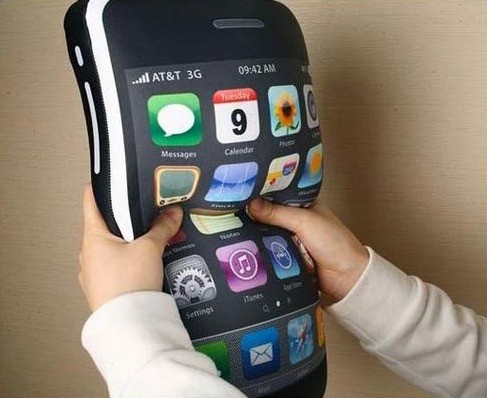
Big thanks to all the small business and staff for the past year! Now time for a much needed break!
Over the holiday season we will be taking a break from 25th December to 10th January inclusive. During this time we will be on-hand for any business-critical issues, just leave a message by ringing our phone 02 8007 2930.
Merry Christmas, keep safe and enjoy the holidays.


Windows 11 has been officially released and that means Windows 10 users should start seeing the option to update for free showing up in Windows Update.
New operating systems are exciting and I’m sure you’re also eager to try it out but you might be best to wait. As Windows 11 rolls out we have been fielding questions about what that means for their PCs, and whether they should be concerned about getting the upgrade. Here is what you should know, it has some interesting new features, but it doesn’t offer most of us meaningful improvements over Windows 10. Here’s why you shouldn’t stress about upgrading right away.
The biggest reason you shouldn’t rush out and try to install Windows 11 yourself is that the operating system isn’t feature-complete yet. While it’s common to see software updated with patches and new features post-release, Windows 11 is definitely not ready to be used for a lot of computers.
The other big reason you shouldn’t stress about upgrading to Windows 11 is the fact that for most people, the update probably doesn’t offer meaningful improvements over Windows 10.
Microsoft might have already set an end of support date for Windows 10 but it is not until the 14th October 2025, which for most people that will require a computer an upgrade in the meantime.
Upgrading to Windows 11 might not be compatible for your computer depending on specifications, but if it is it would be best to speak to us first before upgrading. A lot of software needs to be built and reprogrammed to run properly on Windows 11, and there is no guarantee that your software will ever work with it, which could mean the software your business runs on might stop working after the upgrade.
Speak to us to before you do anything to get our advice on whether you should or shouldn’t upgrade.
The March Windows 10 update (Windows 10 KB5000802) appears to be causing the blue screen of death to appear for some users. The issue seems to occur when trying to print something, though it may only affect certain printing situations.
If this happens to your PC please call us straight away on (02) 8007 2930. The fix will generally take us 10-20 minutes.
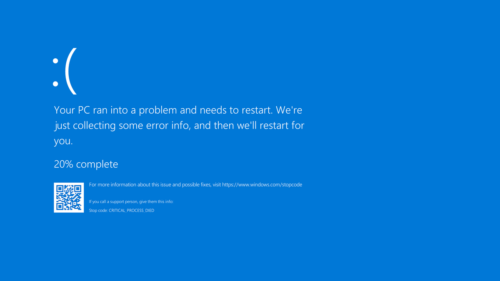
There is a potential issue with Windows 10 KB4532693 update involving the loss of user data. This security update reverts certain system settings to their defaults and also removed files from the desktop.
For many users, Windows 10 has renamed main user profile folder and files can be restored
While many users are able to restore their files from the temporary folder, some users who have lost all desktop files are unable to get around that profile folder.
If you are unable to login to your profile or you do login and all custom icons, settings and desktop backgrounds have disappeared, stop using the computer and get the computer to us, or we can come out to you.
We can login remotely to check if backups are working properly, or install if needed.

Google Chromes latest version 32 was released on 15th of January.
The latest version of Google’s browser has a few new additions that should prove popular with users, most notably a speaker icon which appears on tabs that are currently making noise.
Chrome 32’s other additions include stronger Safe Browsing malware – in which the browser will now automatically block all malware files and then alert you to it at the bottom of the screen
Google has also announced that the new browser has addressed 21 security issues, as well as fixing bugs and improving stability.

The staff at Supportedge would like to take this opportunity
in wishing you and your families a happy Christmas
and a very blissful new year.
We thank you for your continued support and look forward to working with you in 2020!
We will be closed from Friday 20th December at 3pm and will reopen on Monday 6th January 2020.
