Supportedge MAX: Our security software to proactively monitor and check your workstations, servers, and network assets. Click icon to download Support Console: Our Support Console is designed to give us quick and easy access to your computer. In rare cases, our main “Remote Help” button may not work for the technical aspects of your computer. We’ve prepared this Support Console as an alternative just in case our first method doesn’t work. Click the circle icon below to download the Zoho Support Console. PeaZip Portable: PeaZip is a free archiver tool. The application provides an unified, natively portable, cross-platform file manager and archive manager GUI for many Open Source technologies like 7-Zip, FreeArc, PAQ, UPX. Carbonite Toolkit: Use this file to easily configure your Carbonite backup with file extensions that are not backed up by default. Also includes quick instructions for making sure you get the most comprehensive backup. Visit the Carbonite website. Cloud Station Drive 4: Sync files among your Synology NAS and computers. Visit the Synology website. Foxit Reader: Whether you’re a consumer, business, government agency, or educational organization, you need to read, create, sign, and annotate (comment on) PDF documents and fill out PDF forms. Foxit is a tiny [&hellip






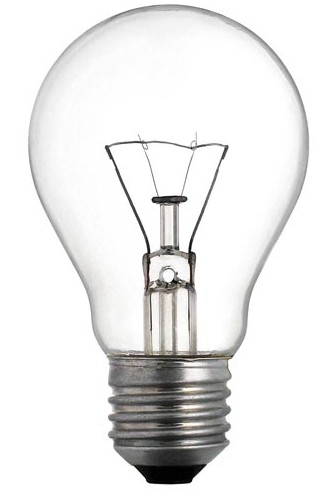


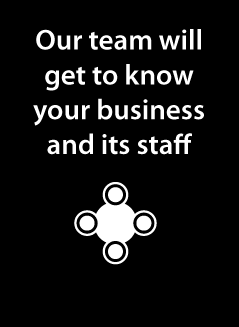

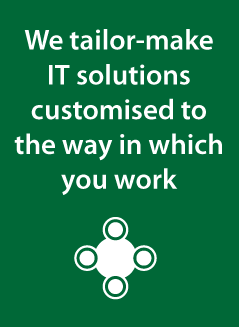
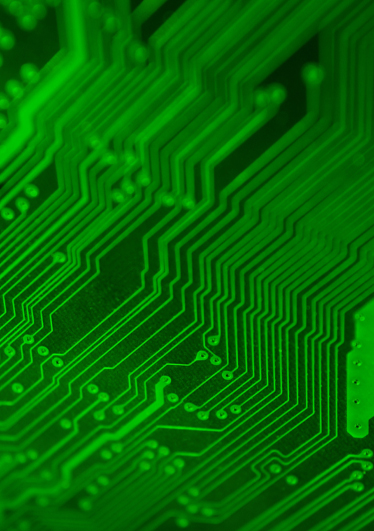

Recent Comments